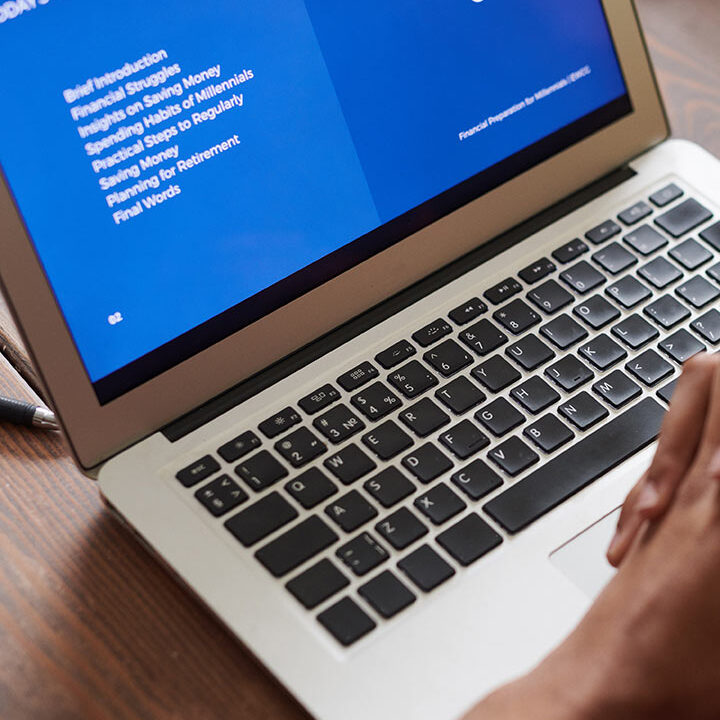Epson L3210/L3250 Color Printer Review
The Epson L3210/L3250 Color Printer stands out for its excellent performance and affordability, making it a top choice for both home and office use. Here are some key highlights:
Epson L3210 Color Printer Review
The Epson L3210 is designed for home and small office use, offering impressive performance and affordability.
Print Quality and Speed
- Delivers high-quality color prints with sharp details.
- Efficient for everyday printing tasks.
Cost-Efficiency
- Integrated ink tank system ensures low-cost printing and easy refilling.
Functionality and Ease of Use
- Supports various paper sizes and types.
- User-friendly interface and simple setup.
Pros
- High-quality prints
- Cost-effective
- User-friendly
Cons
- Basic connectivity options
- No advanced features like Wi-Fi or mobile printing



Epson L3250 Color Printer Review
The Epson L3250 is a step up from the L3210, adding more advanced features for greater convenience.
Print Quality and Speed
- Maintains high-quality print standards.
- Suitable for more demanding tasks.
Cost-Efficiency
- Similar low-cost printing with an integrated ink tank system.
Functionality and Ease of Use
- Adds Wi-Fi Direct and mobile printing capabilities.
- Versatile for different printing needs.
Pros
- High-quality prints
- Cost-effective
- Advanced connectivity options (Wi-Fi, mobile printing)
Cons
- Slightly more expensive than the L3210
Both the Epson L3210 and L3250 offer excellent print quality and cost-efficiency. Choose the L3210 for basic, budget-friendly printing, and the L3250 for added convenience with advanced connectivity features.